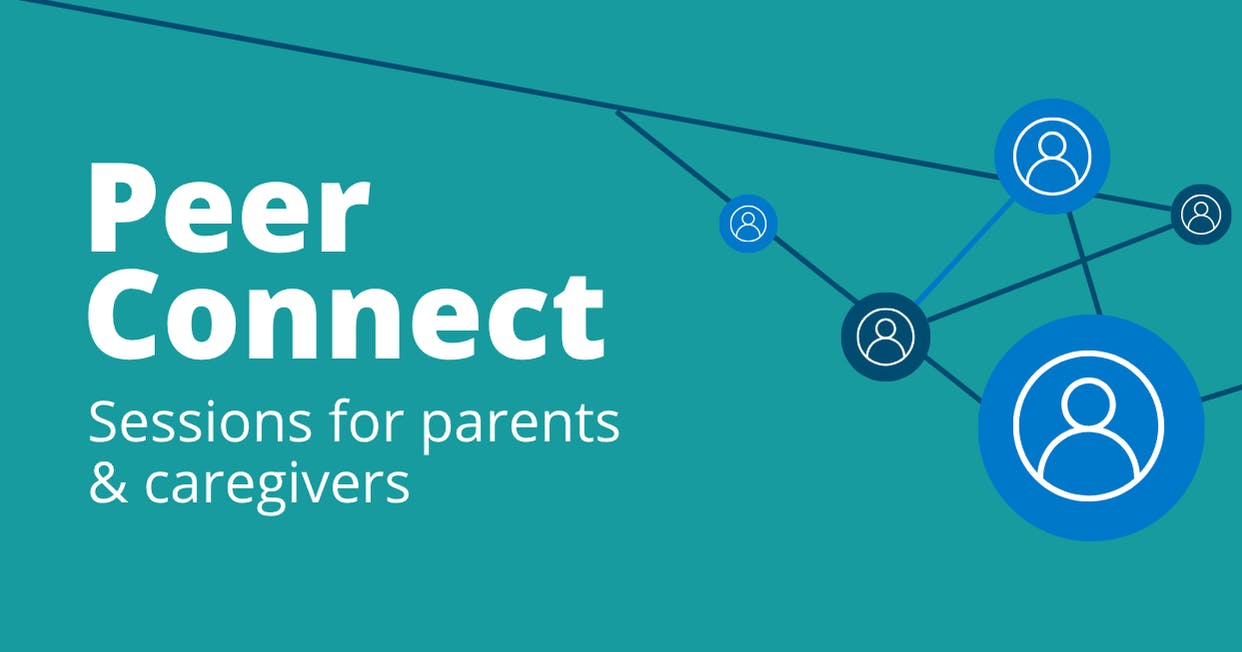Text with Image
Background None

Text with Image
Background White


Text with Image
Background BlueGradient, image first

Text with Image
Background LightBlueGradient, image first
Text Slice with Options for Columns and Text Alignment
This title and intro text are optional.
This section is for the content in columns only. There is no option to use a heading at the top of the copy because the alignment will be off across the columns. This slice has 2 columns with text left aligned.
Lorem ipsum dolor sit amet, consectetuer adipiscing elit. Aenean commodo ligula eget dolor. Aenean massa. Cum sociis natoque penatibus et magnis dis parturient montes, nascetur ridiculus mus. Donec quam felis, ultricies nec, pellentesque eu, pretium quis, sem.
Nulla consequat massa quis enim. Donec pede justo, fringilla vel, aliquet nec, vulputate eget, arcu. In enim justo, rhoncus ut, imperdiet a, venenatis vitae, justo. Nullam dictum felis eu pede mollis pretium. Integer tincidunt. Cras dapibus. Vivamus elementum semper nisi. Aenean vulputate eleifend
This section is for the content in columns only. There is no option to use a heading at the top of the copy because the alignment will be off across the columns. This slice has 3 columns with text center aligned.
Lorem ipsum dolor sit amet, consectetuer adipiscing elit. Aenean commodo ligula eget dolor. Aenean massa. Cum sociis natoque penatibus et magnis dis parturient montes, nascetur ridiculus mus. Donec quam felis, ultricies nec, pellentesque eu, pretium quis, sem.
Nulla consequat massa quis enim. Donec pede justo, fringilla vel, aliquet nec, vulputate eget, arcu. In enim justo, rhoncus ut, imperdiet a, venenatis vitae, justo. Nullam dictum felis eu pede mollis pretium. Integer tincidunt. Cras dapibus. Vivamus elementum semper nisi. Aenean vulputate eleifend
Text Slice for 2 or 3 Distinct Columns with Text Alignment
This title and intro text are optional.
Column 1 content. You can use all rich text elements. Set to left align text.
Column 2 content. You can use all rich text elements. Set to center align text.
Column 3 content. You can use all rich text elements. Set to left align text.
Text Slice for 2 or 3 Distinct Columns with Text Alignment
This title and intro text are optional. Col 3 Text is blank so there are only 2 columns set.
Column 1 content. You can use all rich text elements. Set to left align text.
Column 2 content. You can use all rich text elements. Set to center align text.
Text Clipped Bg
This is the slice with only one button.
StyledTextArea
Variation using Centered Content with no image.
Single button anchor link to JotForm below



Text Default
This text slice is being used to introduce the Default and Button x 2 slice or Button x 3 variations below.
Text Default
This text slice is being used to introduce the Single Image slice below - a square image on its own. Compare the use of the Single Image slice with the option to include an image in the Text Default slice itself which allows linking the selected image to media, page, or website.
Text Default
This slice allows many options for showing text like this paragraph. The headings should be used in a hierarchy. The top level (showing as Text Default above) is always H2 and sub-headings are used in order:
Heading 3
Heading 4
Headings must always represent an actual heading and should NOT be used to style paragraph text.
Lists can be
- Bullets
or
- Numbers
You can add an image, which also has the option to add a link from that image.
Text Default
This slice allows many options for showing text like this paragraph. The headings should be used in a hierarchy. The top level (showing as Text Default above) is always H2 and sub-headings are used in order:
Heading 3
Heading 4
Headings must always represent an actual heading and should NOT be used to style paragraph text.
Lists can be
- Bullets
or
- Numbers
You can add an image, which also has the option to add a link from that image.
FAQ Default
The default version allows a title and intro copy to use with the repeatable zones for each FAQ.
Item 1
Answer for item 1.
Item 2
Answer for item 2.
Learn more about this (can be referred to in the slice above this feature)
Here is more info about the thing we talked about in the other slice above - can be a Text slice or another. This variation does not include a title or into copy - just the show/hide details.
Clinical Grants & Awards
| Clinical Grants & Awards | Application Deadline | Forms Available | Notification of Funding |
|---|---|---|---|
| Clinical Grants & Awards: Clinical Education Grants | Application Deadline: May 1, 2024 | Forms Available: Applications were open on ProposalCentral | Notification of Funding: June 2024 |
| Clinical Grants & Awards: Clinic Incentive Grants | Application Deadline: April 1, 2024 | Forms Available: Applications were open on ProposalCentral | Notification of Funding: June 2024 |
| Clinical Grants & Awards: Clinical Fellowships | Application Deadline: October 1, 2024 | Forms Available: Applications were open on ProposalCentral | Notification of Funding: Mid-March 2025 |